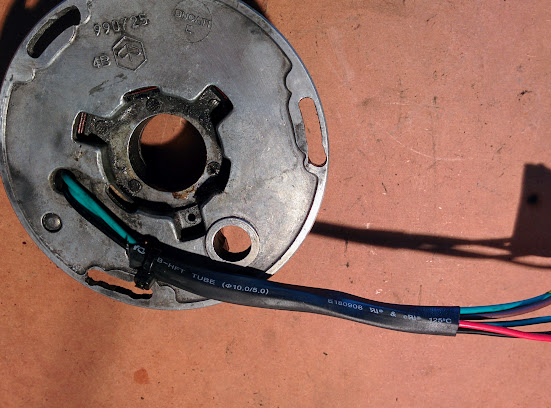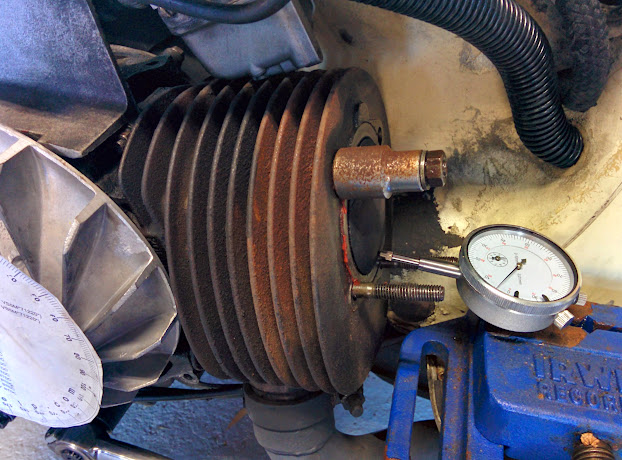The cost of character
I was searching for images of the original switchgear online and I wasn't able to find anything, really surprising. To be honest the only time I have ever seen the original switch gear was in the Guzzi factory in Italy so it's pretty rare these days, mostly because it feel apart as soon as it left the factory (it really isn't very good). None the less I still persist on keeping mine and am considering getting it 3D scanned to 3D print some new pieces for when mine finally eats the dust.
The right had side. Seems to have a life of it's own, and it a nightmare to work on. The wires run inside the bar, and the copper relies on earthing to the bar which is a problem because the whole thing wobbles all over the place. If the engine cuts out this is why. Really tricky to put back together once it all springs apart in your hands. Wonderfully Italian Electrics.
Mine is missing a piece that slides in from the left, I reckon I could have a good go at 3D printing that, and might be able to use the similar part from the right hand side to scan.
I just love the rotating headlight selector switch. The replacements don't have this and it's a joy to use, and I've had zero issues with this part.
There is something distinctly italian (think FIAT) about how it all looks and works (and sometimes doesn't). It's a charm that could easily be lost by replacing it with newer or aftermarket parts.
Hopefully this post will help someone.